Ditch your mouse, move faster
Stop searching around for your windows and speed up your workflow with emmetapp
Available on macOS
Helping people become productivity rockstars at:





What if you could 10x your workflow? What would you do with all that time?
Now you can find out!
So, how does it work?
Make your screen, yours. Create designated areas on your screen, each area is called a SPACE. A space is where you can resize to and cycle between windows within it.
Create using a grid
Create pixel-perfect custom spaces

features
Keyboard driven Workflow
Stop using your mouse for everything, using a mouse is sooo... last year.
Manage all your windows from your keyboard and speed up your workflow.
Cycle Windows
Cycle through stacked windows in each space, one at a time
Switch Focus
Switch focus between the top-most (tiled) windows of each space
Resize Windows
Resize your windows to any space on your screen. You're not restricted to halves, thirds, fourths, tops, bottoms, centers, etc.
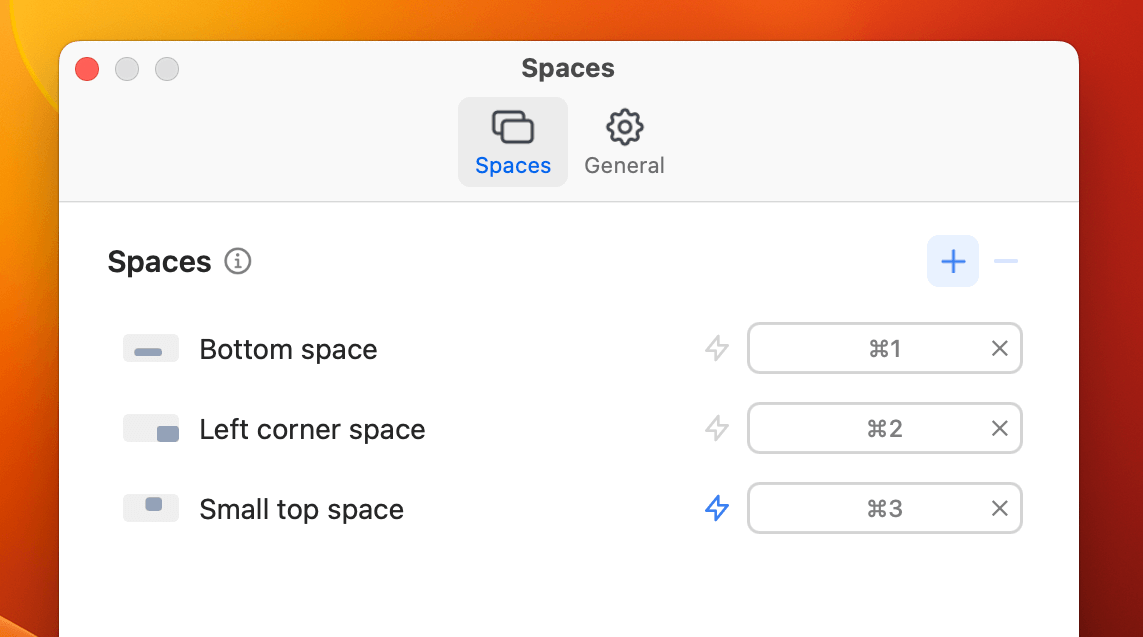
Beautiful UI
Be careful, you might fall in love ;)
coming soon
New CMD Tab
Quickly select the window you'd like to switch to in each set of stacked windows
Multiple Screen Support
Whether you have one screen or ten, emmetapp handles it all
Easy to use UI
No config files, no complicated UI. Easy peasy lemon squeezy
Built for macOS
Meticulously crafted, designed, and optimized specifically for macOS
Ready to take your Workflow to the next level?
No config files, no complicated UI. Start using emmetapp in just seconds.

See emmetapp in action.
Watch the demo video to see how emmetapp works and how you can use it in your daily workflow.
pricing
Pay once, use forever
Purchase emmetapp and use it forever. Backed with a 14-day money back guarantee.
Basic
$19
A pay-once license just for you
1 macOS devices
All emmetapp features
Frequent updates
Pro
$29
Perfect for multi-devices setups
3 macOS devices
All emmetapp features
Frequent updates
Need licenses for a team? Get in touch, here
FAQs
How is emmetapp different from Rectangle, Magnet, Moom & Lasso?
emmetapp is a workflow manager that primarily acts as a stacking and tiling window manager, but also as a window resizing tool. emmetapp can move & resize windows into custom areas defined by you - the user. So, you aren't restricted to resizing windows into halves, thirds, fourths, etc.
Why should I pay for a window manager? There are so many free options!
While, there are a couple of free window managers, most window managers are simply that - a window manager. We believe a window manager should do more than resize your windows, it should speed up and empower your workflow. emmetapp is an easy-to-use, simple, yet powerful window manager, that allows you to tile, cycle, and resize your windows all from your keyboard - something free window managers can't provide.
Which macOS versions does emmetapp support?
Currently we're supporting macOS Sonoma, Ventura, Monterey, Big Sur, and Catalina.
How does the license work?
Purchase emmetapp and use it forever. Bug fixes and features are included. Major upgrades come at an additional cost.
What is the return policy?
If you aren't happy with your purchase (which we doubt 🙂 ), emmetapp comes with a 14-day full money-back guarantee. Once you deactivate your license, email us and we will refund you.
Who should I contact if I have a question?
If you have any questions feel free to email us at support@emmetapp.com.